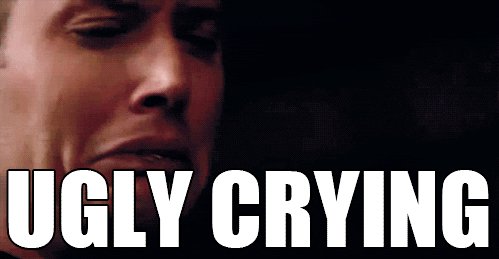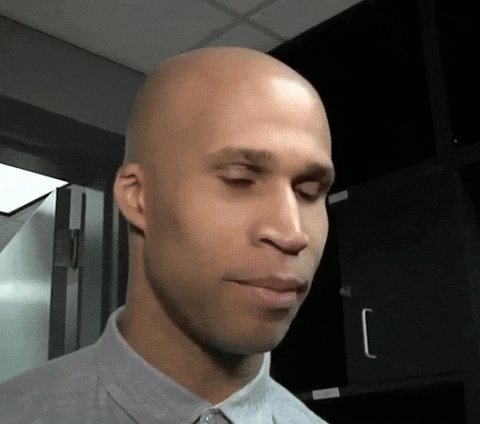بِسْمِ اللهِ الرَّحْمنِ الرَّحِيمِ
Assalamualaikum people!
When did you realise that you are an adult? I have known for quite some time that I am an adult and I hold full responsibility on my actions. It is nerve-wrecking knowing that your parents cannot answer for you anymore but it is what life is. You are on your own except for The Almighty. Anyway, yesterday I was once more slapped by the reality of being an adult. I bought my first telekung, ever.
Growing up, my mother basically sewed everything for us, the whole family. Baju kurung, school uniform, the white tudung you wear to school, baju raya, short pants and of course, telekung for prayers or as my family always calls it, baju sembahyang. I love her style of sewing in the face part where the telekung fitted my face nicely and all the white fluffy pretty lace. I remember the makcik cleaners in my primary school asking about my telekung because they said it is so pretty and look very neat in the face area. Anyway, I always love white telekung because it symbolises purity and calmness. My mother thought so too. I never bought any telekung because I love the ones that my mother sewed for us.
However, as my mother grew older, she picked up new hobby - trying out new telekung from various brands. I don't understand this because she already has a hobby which is just as money consuming which is collecting Tupperware. My mother is really like lot of Malay mothers in Malaysia. Telekung and Tupperware. They can never be separated. But what my mother said also make me see the light - if you are willing to spend more than RM100 on your daily outfit, why not buy some pretty, expensive and comfortable telekung to see your God? Okay mi madre, you win.
With her new hobby, she slowed down on sewing telekung and finally stopped. I used whatever telekung she bought for me because she knew the best. Most of my mother's choice of telekung are usually of cotton. Both of us are suckers for cotton fabric because cotton is always the best for everything, except for swimming suit. Wait, what? Whatever. I missed wearing cotton telekung sewed by my mother but I know she won't sew it anymore. T__T
Now I am 23 years old and I have finally bought my first telekung using my own money! LOL like that's a big deal. Well, big enough for me since I have been wearing telekung made by mother or bought by my mother. Hehe. My first telekung is of course made from cotton and white in colour. Like I would opt for any other colours, lewls. I got mine from here! Lemme share some pictures of it.
I don't know that it will come in such hard, magnetic box given the cheap price for a cotton telekung. I like it anyway. And oh, very suitable as a gift.
I think for every purchase, they will give mini notebook and tasbih digital. Again, such generosity for such affordable and cheap price. *insert doge meme*
The face area of the telekung. For the chin area, they use lycra so it stretches and more comfortable for the wearer. The sewing quality is very neat for me. No loose thread can be found. It is very comfortable when you wear and the best part is, the telekung has thicker layer from the head to the chest. I loooooove it! Not sheer at all and you don't have to worry about your hair or ears could be seen by others. Yeayy!
They have few other designs, but of course, being a boring and plain person, I opted for this basic telekung. I like the think simple lace adorning this telekung because this is all I need for a telekung hehe. Sewed very neat onto the telekung body too. Of course, I love the telekung with sulam tebuk design but well, I can't afford such thing now.
I am very happy with my purchase but I was also a bit melancholic and nostalgic because telekung is something that I always relate to my mother. Realising that I will become an adult with bought telekung, not sewed by her made me feel like I lost something. But, I will always cherish the memories. But if buying telekung means I can experiment with different materials and designs, hehe I am happy to do that too (This is wrong by the way. Don't waste your money!)
That's it for now. I will surely write more if I have more stories. Cheers!
Thanks for reading!